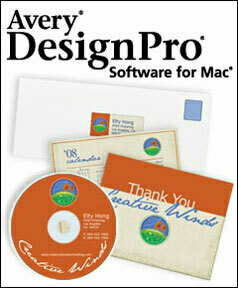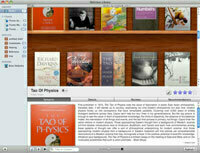Ubiquitous Data
I’m on the road this week in Washington, DC. Away from my desktop Mac, I’ve been thinking about data synchronization and the cost we should expect to pay for it.
It seems that everyone is coming out with syncing solutions, and most of these solutions include web-based access to data. And soon, we can expect a flood of iPhone/Touch applications — many of which will be modified versions of traditional desktop Mac apps. We’re on the verge of a significant evolution in data synching and universal data presence.
On that note, I want to point out that NetNewsWire, the popular RSS reader, now offers online syncing. This update came out last month, but this is the first opportunity I’ve had to test it out on the road. It works well. It allows me to easily access my RSS feeds, whether on my iPod Touch or on the PC laptop I’m using (under protest) for work. While there are many RSS solutions out there, the free NetNewsWire is one of the best. The addition of syncing means that I can manage and maintain my RSS feeds from any location.
It’s no stretch of imagination to see that seamless synced data is the future, and that this future is coming fast. What I’m talking about is ubiquitous information — the ability to access all of one’s important data anywhere, anytime, from any platform.
While many services are heading in this direction, few yet do it with real style. NetNewsWire offers a good start. It will be better when there the NNW developers come up with a customized iPhone/Touch app in addition to a web-based solution. I’m confident it’s coming.
My suspicion is that we’ll soon look back at this period in personal computing within a couple of years and smile at what we used to put up with: the now-defunct .Mac, Google apps, and the plethora of other syncing services we now enjoy will soon seem quite primitive.
Evernote is a good example of where we’re heading. It’s a great app and offers very good cross-platform access to your data, but a year from now I venture that the only thing that will make Evernote stand out from the crowd will be stellar Optical Character Recognition (Evernote’s OCR is quite remarkable. Take a snapshot of some text, and it is quickly transformed into fully-searchable text). However, Evernote’s ability to sync data in the ‘cloud’ and serve it up on the web or on multiple installations of the app across platforms will be old hat.
Soon we’ll enjoy the ability to access our data everywhere, anywhere, on any platform, whether on or offline — that’s the promise, and it’s coming very soon. A year from now, we will demand it.
But what exactly should we expect? Web-based access is nice, but dedicated sister apps for our iPhone/Touch is even better. This is surely in our future, but at what cost?
I’ve been closely following the development of Cultured Code’s Things, an excellent task manager coming soon for the Mac. Concurrently with the creation of this app, the creators of Things are developing an iPhone/iPod Touch application dubbed ‘Things touch.’ It’s going to be good. Things for the Mac is due out in the Summer; Things touch for the iPhone/Touch will hopefully come out at the same time.
But what I’m wondering is this: will we be charged for different versions of the same application? In other words, if I buy Things 1.0 for the Mac, will I also have to buy Things for the iPhone/Touch for $9.99 (which seems to be a magic price point at this time). I’m guessing we will, and I say we shouldn’t complain too much.
Developing for the iPhone/Touch isn’t a matter of a simple port of a Mac app, or it shouldn’t be. It is about developing a unique user interface customized to this extraordinary mobile platform. It’s about minimalism. It’s about elegance. These considerations entail many design decisions and a lot of extra coding. Cultured Code’s blog for Things development is an excellent place to view a behind-the-scenes view of how difficult this can be for a well-thought out app. Check it out.
I initially thought that I would prefer to pay one price for an application, and that price would include a license for the mobile version of the app for the web and for the iPhone/Touch. However, I now see that this really wouldn’t work. If you don’t have a Touch or an iPhone, you clearly wouldn’t want to pay a higher cost for a version of the app you don’t intend to use.
But what about web-based access to your data in a given app? Should that be a free addition or an additional cost? NetNewsWire offers their reader and web-based access/syncing for free. Yojimbo, on the other hand, offers no web-based access. You need to buy Yojimbo for $39. You can get web-based access to your data only if you buy Webjimbo for an additional $30 (an application which is made by a different company). Should I pay a lump sum of $70 for a desktop app with web access for a product like Yojimbo? I don’t think many will choose this option. I will not. In the case of Yojimbo, I’d like to see them either buy out Webjimbo and roll out their own solution. I’d also like to see them make their own iPhone/Touch app to access Yojimbo data on-the-go. I hope this is in the works.
This example hints at what I’d like to see. In short, my preferred future looks like this: Desktop data-centric apps (e.g., Personal Info Managers , Task Managers) offer desktop and web-access version of their apps for one price. I think we should start to expect web-based access for many of the applications we buy and use on the Mac as part of a standard license fee. For the custom app designed for the iPhone/Touch, $9.99 is a good price point that I’d be willing to pay.
What’s clear is that ubiquitous data access is on the way. Pricing schemes for multi-point, ‘anywhere access’ apps continue to develop and mature. It will be interesting to see what model works best.
We’ll soon see. My hope is that the iPhone (and perhaps the newly-launched MobileMe — the .Mac replacement) will drive a new revolution towards elegant data ubiquity.
Post Script: I’m posting these comments in a hotel room using Wordpress’ web access on a PC laptop. As I’m pressed for time, I’m not adding links. I don’t have the time. It’s a testament to MarsEdit, TextMate and TextExpander — three stellar Mac applications — that I would add links if I had a Mac laptop on-hand. On my PC, it would be too painful and time-intensive.
P.P.S. Look for the next installment in the long-delayed PIM review sometime next week once I get back to Hawaii. I’ll next look at DevonThink Personal. I’ll also be commenting on the minor controversies surrounding my inclusion of VooDooPad in my review series. The sneak-peek: I’m keeping VooDooPad, but I’m adding an extra Personal Information Manager to the series. I’ll explain my decision soon, as well.