Japanese Joinery Square Build
Here was a challenging project from a few years back that I neglected to post. It involves some difficult joinery.


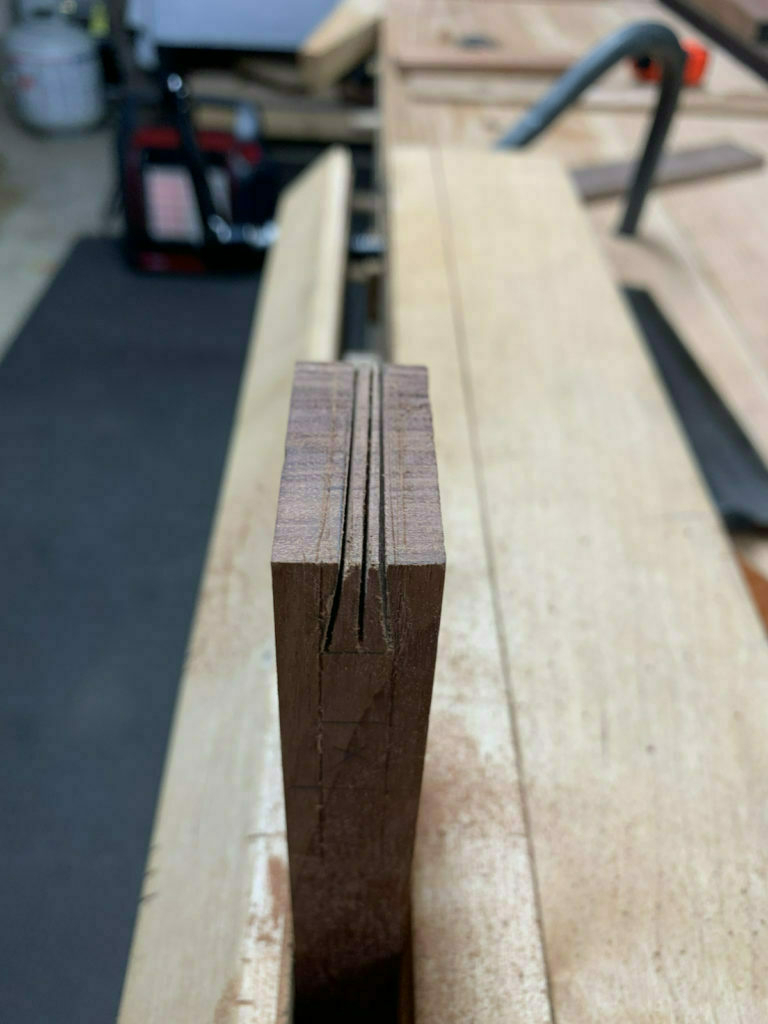


Here was a challenging project from a few years back that I neglected to post. It involves some difficult joinery.


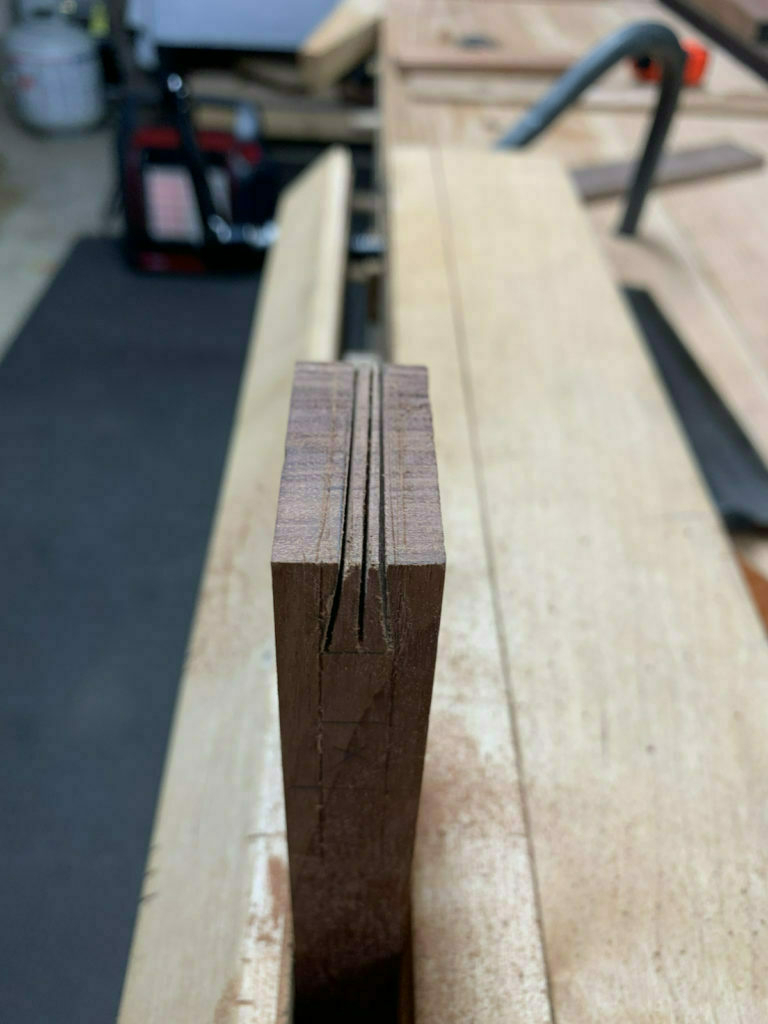



This is a weird little item, created from a bit of walnut I had no idea how to use: I friend gave me some duck body and head blanks. As I'm not a carver, I'm still figuring out how to use these. For one duck head, however, I decided it was a nice shape for a business card holder. I made this for a colleague who transferred to a new job. As we work for NOAA's National Ocean Service, it occurred to me that the duck head shape had a bit of an ocean wave flare to it. So that's what I hope it evokes.









Woodcraft sells a simple Ulu knife kit. A while back, I picked up five of them because they were on sale for something like half off. Not much to these. Just a blade and some optional rivets. The only mildly difficult part is creating the tiny little mortises where the handle will sit.




What is a Sector? Here's an excerpt from Lost Art Press, where free instructions and template are available to download:
If you haven’t heard of the sector, it probably means you aren’t an artillery officer or a ship’s navigator working in the 17th century. An invention attributed to the great astronomer Galileo, the sector was a calculation instrument comprised of a pair of hinged plates engraved with a variety of scales that – coupled with a pair of dividers – enabled the operator to calculate proportions, polygons, trigonometric and numerous other table functions.
— Lost Art Press
While I could have made one out of paper and laminated it, I decided to make one out of scraps of poplar.

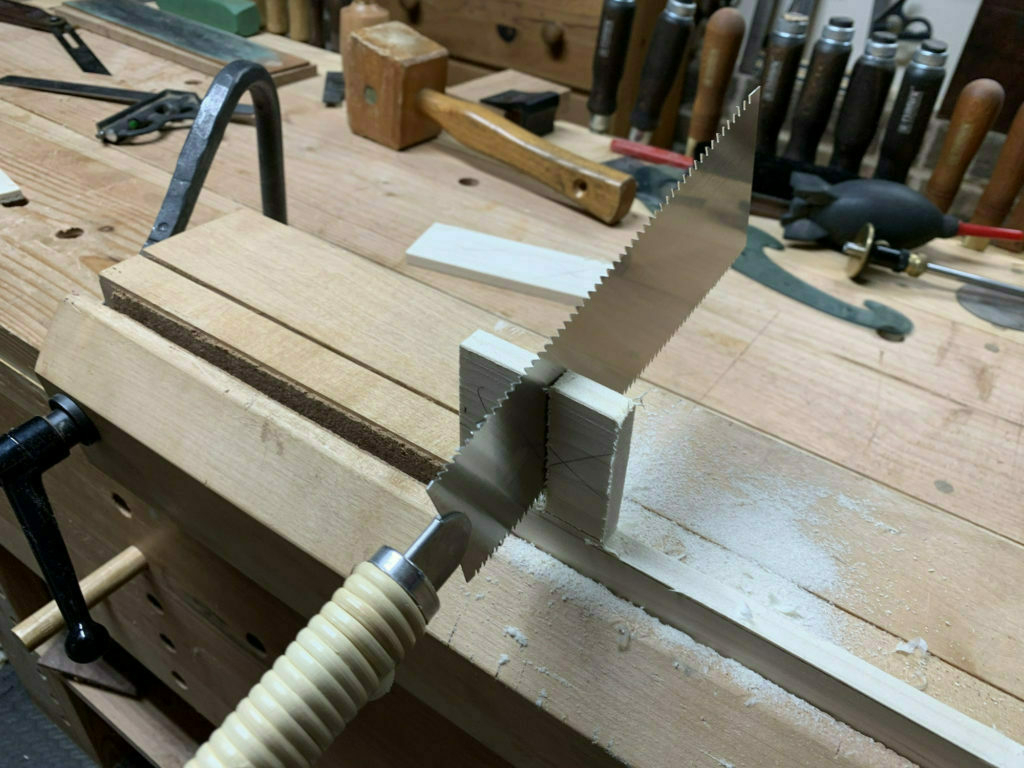



That's it. Not much to it, really. But what an incredible tool for laying out stock and accomplishing other dimensioning. Someday, I may splurge and get a professional model. I found this beautiful Sector from Acer-Ferrous Toolworks that is both pricey and beautiful. Here's another lovely Sector from burnHeart.

I recently "upgraded" an old 2009 Macbook Pro with Elementary OS, a fantastic Linux distribution. This led me down the distro hopping path, exploring way too many different Linux distros on my primary 2013 Macbook Pro using Parallels.
Then it occurred to me that to try out Linux on my iPad, just for kicks. Turns out it works great, provided you have a tool to run virtual machines and a Luna Display adapter. Above is a screenshot of my iPad displaying Pop! OS via my Macbook. Maybe this isn't the most useful thing in the world, but it's pretty cool to use my Apple pencil on Linux.
As an aside, my forays into Linux have been so enjoyable that I'm strongly considering switching to a System76 machine when my Macbook Pro kicks the bucket. I hope to hold out until System76 launches their first in-house designed laptops.